 To keep your phone safe, iOS has a lock screen to prevent strangers from using your device. However, until recently, this protection was seriously compromised by the ability to answer missed calls directly from it.
To keep your phone safe, iOS has a lock screen to prevent strangers from using your device. However, until recently, this protection was seriously compromised by the ability to answer missed calls directly from it.
The person who stole or found your iPhone could always just click on the notification to call back the one who tried to call you. With the arrival of iOS 11, this situation has come to an end: a special setting allows you to enable password or Touch ID verification when answering a missed call from the lock screen.
It is noteworthy that not only calls through the mobile network are protected, but everything in general.
In particular, protection applies to calls to FaceTime, as well as all VoIP applications using the Apple CallKit API, including WhatsApp, Viber, etc.
How to disable Calling a Subscriber in response to a missed call from the locked screen iPhone in iOS 11
1) Run the standard 'Settings' application.
2) Go to 'Touch ID & Passcode', 'Face ID & Passcode' or 'Passcode' (the section name varies depending on the biometric data available on your device).
3) Under the heading 'Lock screen access', turn off the 'Repeat missed' toggle switch.
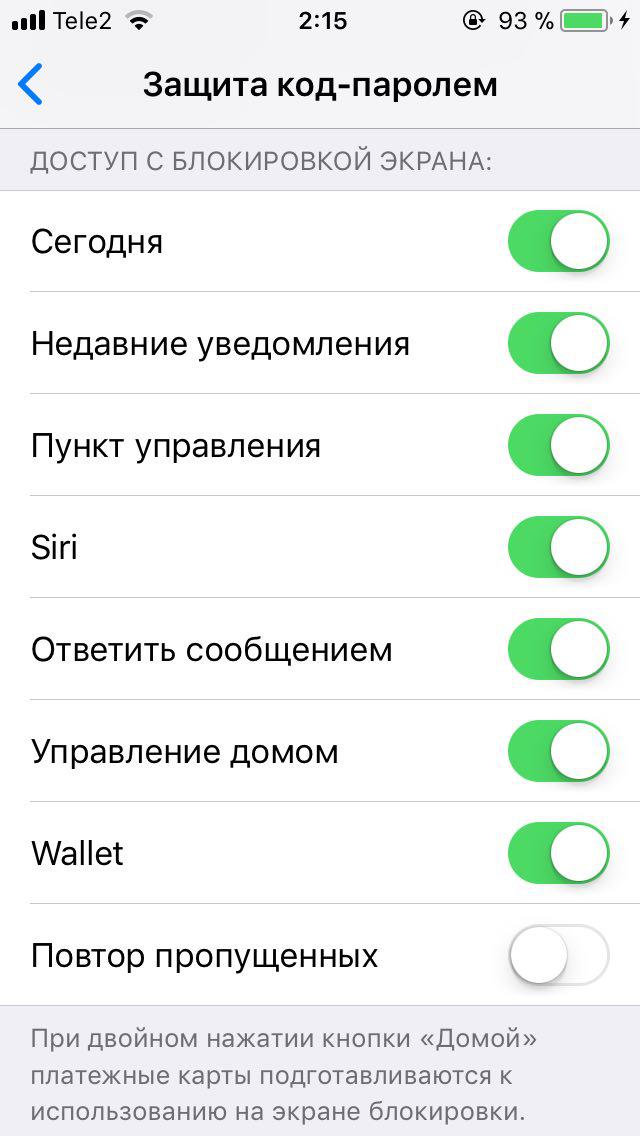
Now that your phone is locked, when you click on the missed call notification, you will be prompted to enter a password or activate confirmation to make a call with Touch ID.
IMPORTANT: Make sure to actually deactivate the 'Repeat missed' toggle switch. Enabling this option will result in a callback to the subscriber from whom the missed call will be made even when the screen is locked.
To increase the level of protection, you can additionally disable the 'Reply with a message' option. This will cause the lock screen to prompt you for your passcode or Touch ID when you answer the caller who received the missed call as a text message.
Need help? Contact us!
If this instruction is useful to you, please tell us in the comments.
Do you want information about the capabilities of your device Apple? Write to us and we will try to help.
You can also subscribe to our newsletter if you want to be the first to know about the innovations.
