Despite the fact that Apple controls every aspect of the system iOS, users have to wait a long time for updates with fixes of significant problems. iOS 11 was no exception. This version had a lot of features, but also a lot of new problems. Fortunately, in iOS 12, the company has finally fixed a few serious system issues, which we'll cover below.

Simplified way to retry to scan Face ID

Apple greatly simplified the process of calling a repeated attempt to scan Face ID to iPhone X. In iOS 11, when the Face ID system did not work, it was necessary to turn off the smartphone screen, and then activate it again.
In iOS 12, things just got easier. When Face ID doesn't work, you can simply swipe up to try again. Simply and easily!
Consolidated notifications

Apple finally fixed one of the biggest flaws iOS – Notification Center. Now they are grouped by application instead of taking up the entire screen. This is a small detail, but it makes using the smartphone much more convenient.
What's more, you can now manage your notifications right from the lock screen. Just swipe left on a notification and you can turn off all notifications from this app, etc.

Easy access to Control Center at iPad
Apple very strongly updated iOS 11 for iPad. A new dock was introduced to make multitasking easier. It can be opened in apps by swiping up from the bottom of the screen. However, the same gesture is used to open the Control Center, which often leads to inconvenience.
In iOS 12 Apple added gesture iPhone X to iPad. Now, to open the Control Center, you need to swipe down from the top right corner of the screen.
Autocomplete passwords in third-party applications
How often do you forget your passwords for third-party applications? If you use a password manager, remembering all of them is simply unrealistic. In iOS 11 there was no password auto-complete for third-party apps, so you had to switch between multiple apps and copy the password.
Fortunately, in iOS 12, autocomplete support was added for third-party apps as well. Now everything has become easier and faster. It also supports password managers like 1Password and LastPass, so you don't even have to upgrade to Keychain.
Autocomplete one-time passwords
Due to privacy threats Apple, it does not provide third-party applications with access to Messages, so one-time passwords and codes have to either be copied or memorized and then entered manually.
In some countries, one-time passwords are even used for transactions with money, which is very inconvenient.
Apple solved this problem in iOS 12. Now one-time passwords received via SMS will be filled in automatically.
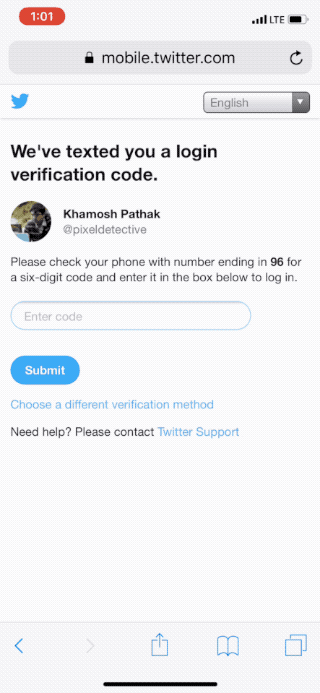
Another problem iOS 11 that Apple fixed in iOS 12 is the ability to block spam calls. A new extension has appeared in the Settings, with which it is easy to mark calls and messages with spam. This feature may not be useful for everyone, but spam is a serious problem in some parts of the world.
