In iOS 11, several features were introduced to improve system security. Among them is a new way to connect devices to a computer.
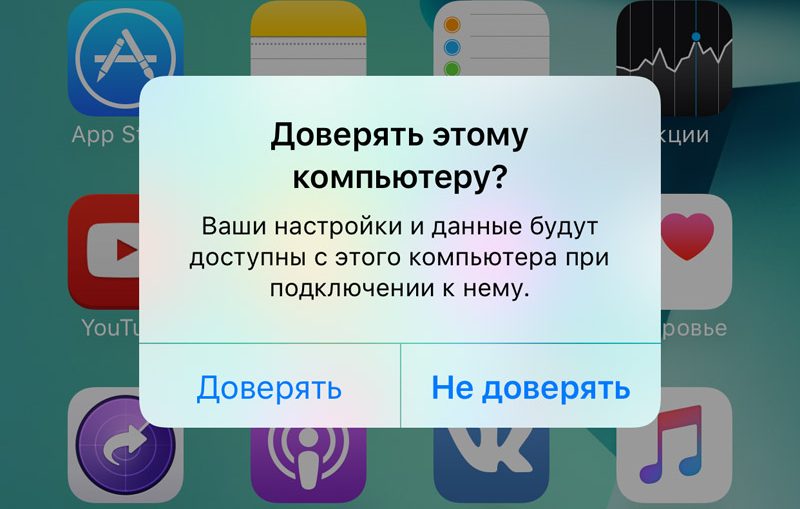
When a device with iOS is connected to a computer, a window appears on it where you need to select the 'Trust' option. Only then will the Mac or PC with Windows connect to your iPhone, iPad or iPod touch via USB.
This feature not only warns you that you are trying to connect to a new computer, but also prevents computers and accessories from receiving data from devices without your consent.
By clicking Trust, you grant the computer access to your data.
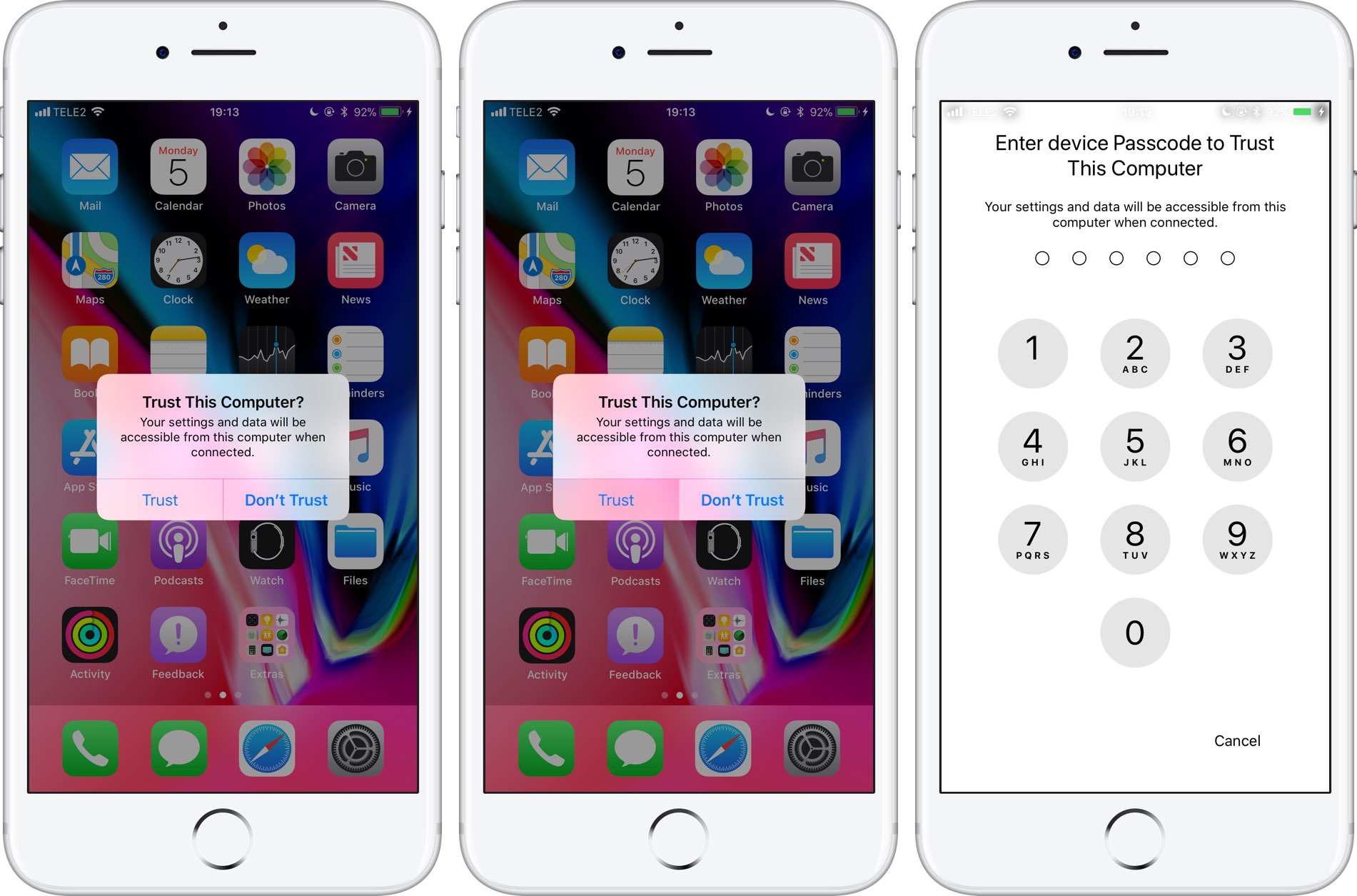
Previously, this only required the device to be unlocked when connected.
In iOS 11 you also need to enter your password. This provides an additional layer of protection against data theft.
To connect a device with iOS 11 to a computer, you need:
- Connect the device to a computer via USB.
- Unblock device
- Click 'Trust' on the pop-up window.
- Enter a password on the device.
A new method of biometric authentication Face ID on iPhone X played a significant role in the emergence of this function.
Also read: How to temporarily disable Touch ID
Previously, anyone with access to your unlocked device could connect it to a computer and, using a special program, extract various data from it, such as personal videos and photos, voice memos, documents, etc.
If you suddenly suspect that previously without your knowledge your device was connected to some third-party computer, you can break the connection by resetting the location and privacy settings.
In theory, a hacker could even save a complete copy of your device via iTunes by connecting it to his computer. In this way, even more personal information can be retrieved. For example, dialogs from Messages, WhatsApp and other instant messengers, voicemail, call history, contacts, calendars, notes, bookmarks, Safari history and much more.
As mentioned above, connecting the device with iOS 10 to the computer was much easier. Because of this, you would be in great danger if someone gained access to your unlocked device. This is why the new feature iOS 11 is so important.
Also read: How to temporarily disable Face ID on iPhone X
Experience shows that at customs, tourists are often asked to provide a password for their device if employees suspect something. In the United States, you have every right not to disclose your password.
You can enter the wrong password several times, and this will completely delete data from the device. To activate this feature, go to Settings → Touch ID and passcode (or Face ID) → Wipe data and click on the switch next to it so that it turns green.
Now you know why the new security feature iOS 11 is so important.
