The music service Apple Music has a free trial subscription for three months, which should get you hooked on the service so that you want to renew it. While it may not be obvious, there is a way to cancel your free trial for Apple Music so that you don't get charged.

- How to cancel a Apple Music subscription from your phone
- Old way for iOS 10 and older
- How to unsubscribe Apple Music via iTunes
- How to get a free subscription Apple Music
Apple also offers a more tempting offer – a family subscription, for which you have to pay only 269 rubles a month, and then up to 6 members of your family can use the service Apple Music. While the first three months Apple Music is completely free to use. However, even when choosing a free three-month subscription Apple, it still requires you to select one of two subscriptions Apple Music.
In addition, in the subscription settings, auto-renewal of the subscription is enabled by default. This means that when the free trial of Apple Music expires, Apple will automatically charge your card the required amount for a monthly subscription. Apple force all Apple Music users to continue using this service, whether they want to continue using this service or not.
You can unsubscribe Apple Music on iPhone, iPad and iPod touch, but the method has changed slightly since the release of the update iOS 8.4, in which and the service appeared. You can also cancel your family membership in the same way.
How to cancel a Apple Music subscription from your phone
First, open the Music app. Click your profile icon in the upper right corner of the screen, select 'View Apple ID' and enter your password, or use Touch ID / Face ID to open your profile settings.
On the settings screen, select Subscription and then Manage subscription. If you have iOS 9 or older, click 'Manage' next to the Subscriptions section.
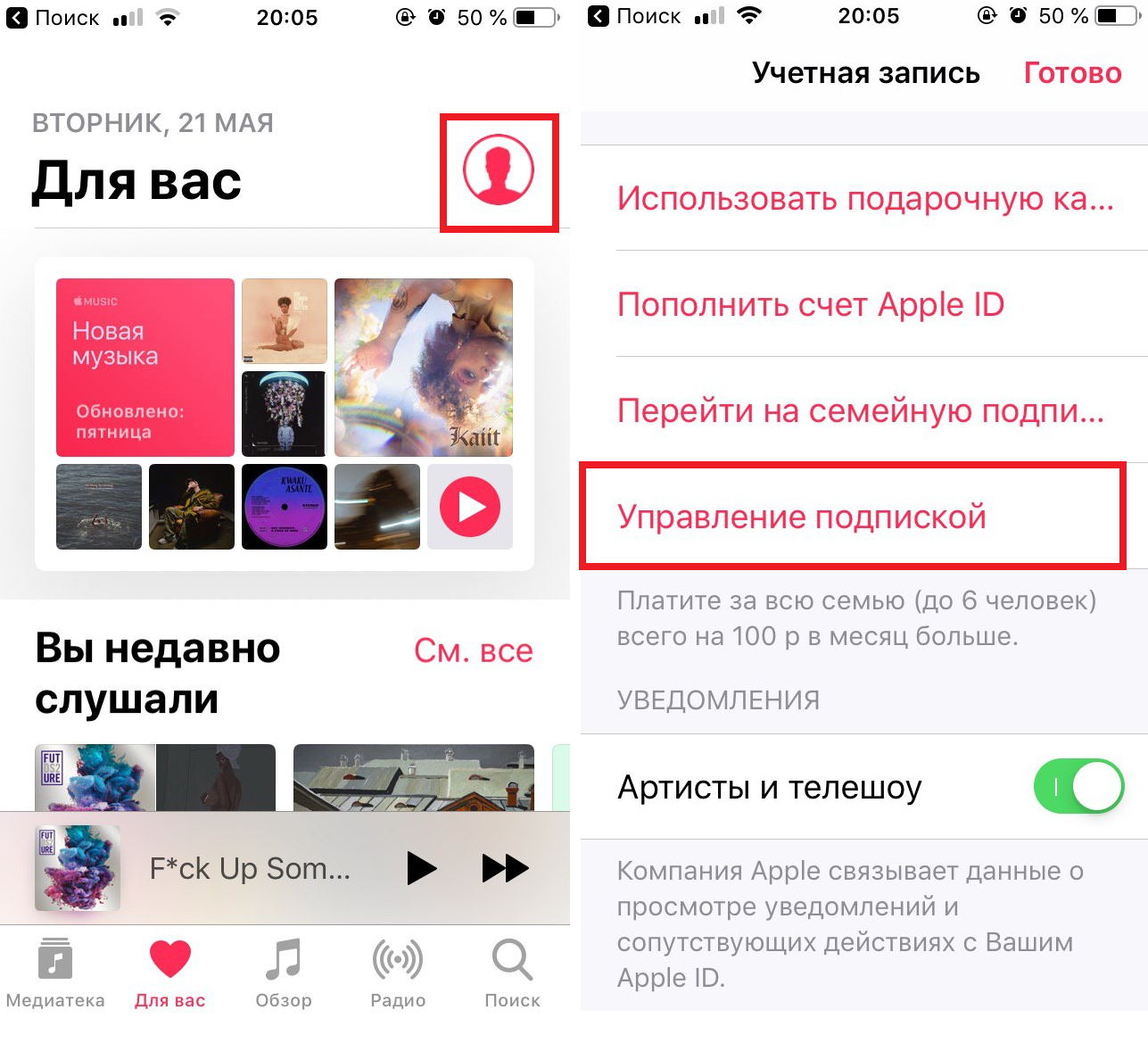
A page with your subscriptions will open, incl. and a subscription Apple Music. Here you will see the exact end date of the free subscription. Either remember this date, or cancel your subscription in advance.
To cancel a trial subscription, select it and click 'Unsubscribe' at the bottom of the screen. After that, you can continue using the service for free until three months have passed. After that, the money will not be withdrawn from you.
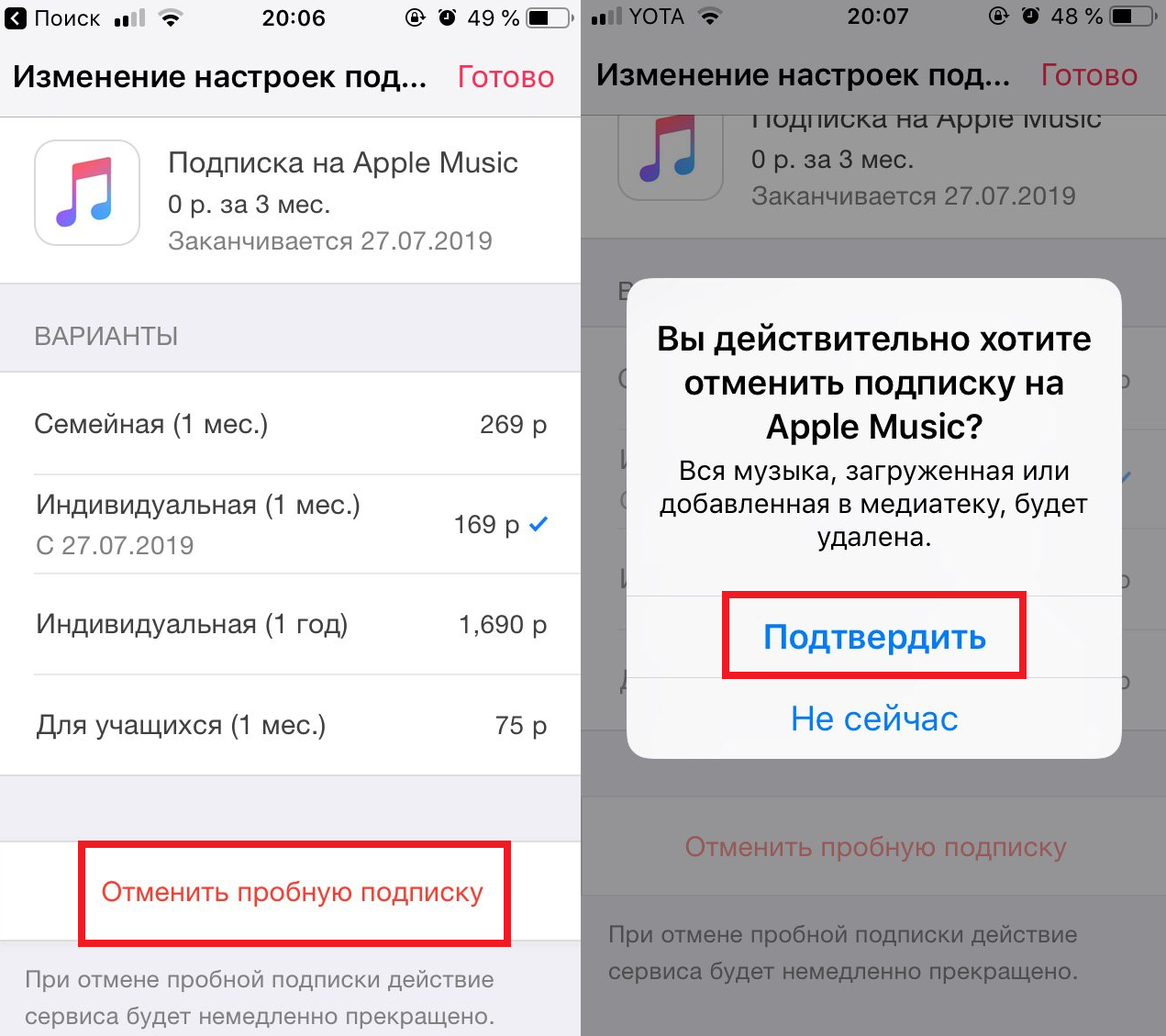
The subscription page Apple Music can also be opened via App Store. To do this, open your profile and select 'Manage subscriptions'
It's great that we have the ability to cancel the trial subscription in advance, even though it was hidden so deeply. We hope that in future versions of the system this will become easier.
Old way for iOS 10 and older
Step 1: Open the Music app on iPhone or iPad and click the My Account button located in the upper left corner.

Step 2: In the dialog box that appears, click on “View Apple ID”, then “Manage” under the SUBSCRIPTION line.
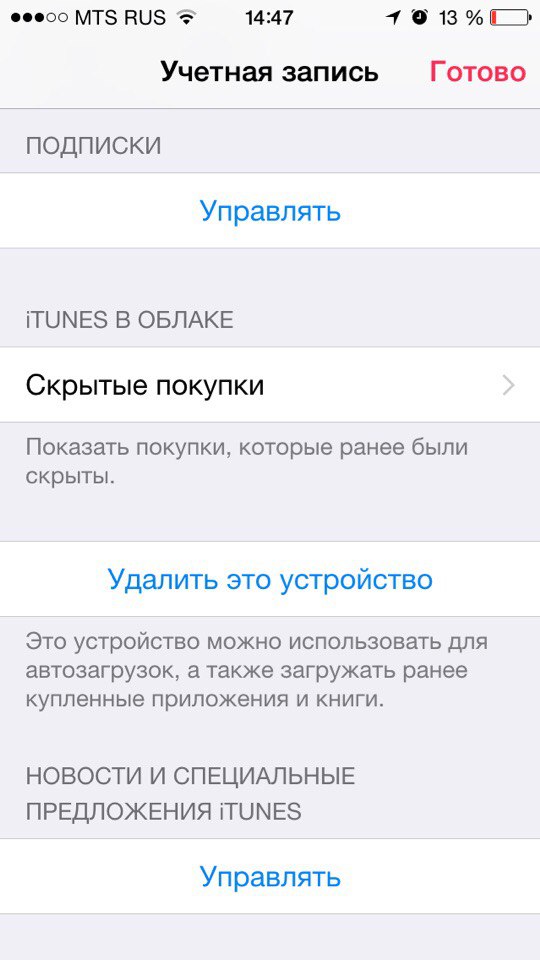
Step 3: Turn off the “Auto Renewal” option so that Apple does not automatically charge for Apple Music after the free trial ends. You will need to confirm your choice by selecting the “Disable” option in the dialog box. 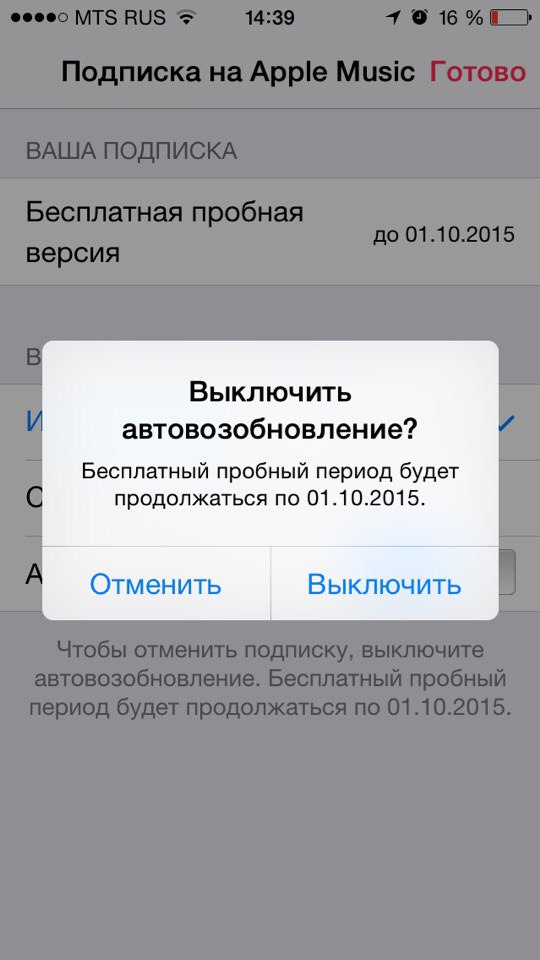
Apple Music can also be canceled through iTunes on a computer with Windows or Mac.
How to unsubscribe Apple Music via iTunes
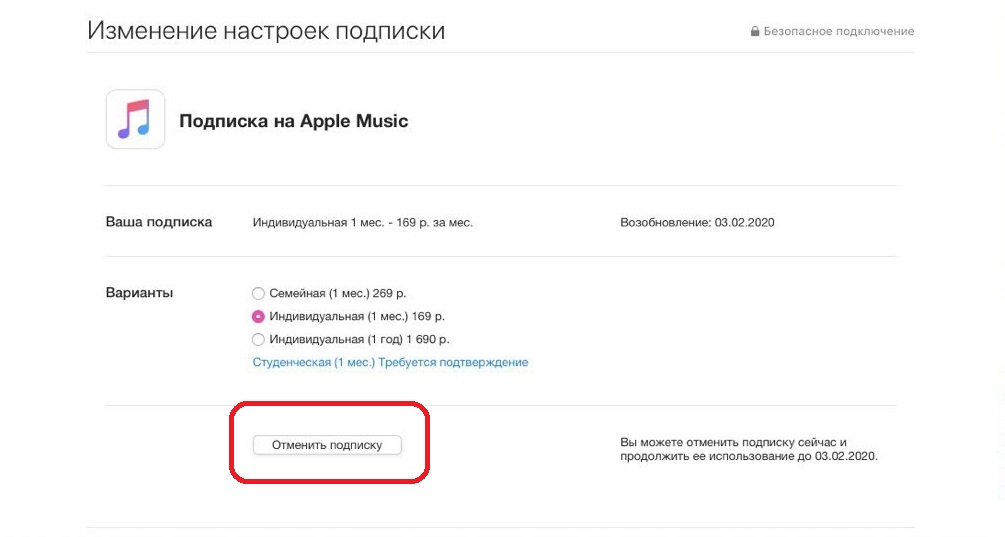
- First, launch iTunes.
- From the menu bar, select Account> View.
- Enter your password.
- Scroll down to the Settings section and click Manage next to Subscriptions.
- Click Change next to the Apple Music subscription.
- Now click Unsubscribe and confirm your decision.
You will still be able to use the Apple Music subscription until it expires. The same goes for paid subscriptions if you cancel.
Note: On macOS Catalina, subscriptions are managed under System Preferences> Apple ID> Media & Purchases. Here you can unsubscribe Apple Music.

How to get a free subscription Apple Music
To start a trial subscription, your Apple ID must be linked to a money card. You will have to confirm the 'purchase' of the paid subscription, but don't worry – you really won't have to pay. There are three subscription options Apple Music: individual (169 rubles / month), family (269 rubles / month) and for students (75 rubles / month). Besides, you can get a special offer of free subscription Apple Music from MTS for 6 months.
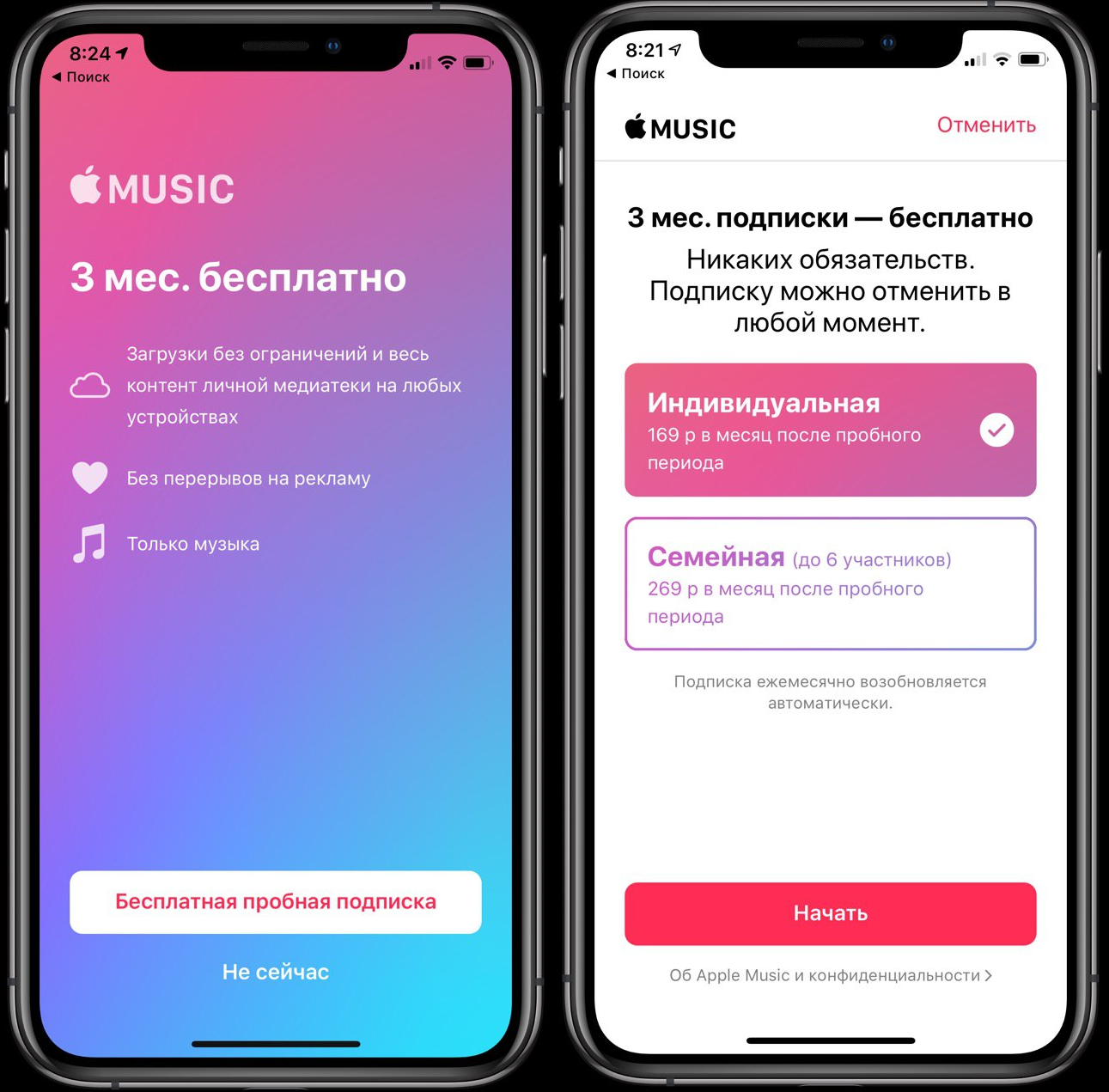
When the trial period ends, Apple will start charging you every month. Alternatively, you can purchase a full year subscription, which is more profitable.
If you are in doubt that you will be able to cancel your trial subscription in time, it is better to do it right away so that you will not be charged. This is not so easy to do.
That's all. Now you can enjoy the Apple Music trial without worrying about Apple being charged after three months. At the end of this period, you will be automatically prompted to renew your subscription Apple Music, otherwise you will not be able to use Apple Music.
