If you use a regular password of 6 or even 4 digits on your smartphone, then we are obliged to inform you that the first can be hacked in 11 hours, and the second in just 6 and a half minutes, using the new relatively cheap GrayKey hacking device iPhone.

Matthew Green, professor and programmer at the Institute for Information Security. Johns Hopkins, recommends using a password of at least 7 characters of numbers and letters to protect yourself. It is best to use uppercase letters, lowercase letters and numbers.
If you do not know how to set such a password, below we will tell you about it.
How to set a password and numbers and letters
- Go to Settings on your iPhone or iPad.
- Select the section Touch ID and Passcode or Face ID and Passcode.
- Enter your old password.
- Select Change Passcode.
- Enter the old password again.
- Click Passcode Settings.
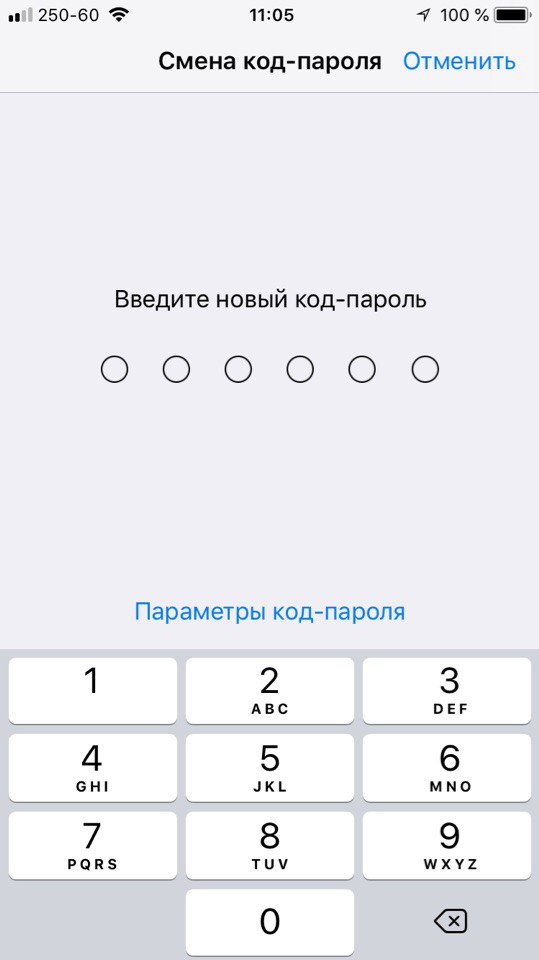
- Select Custom code (letters + numbers).
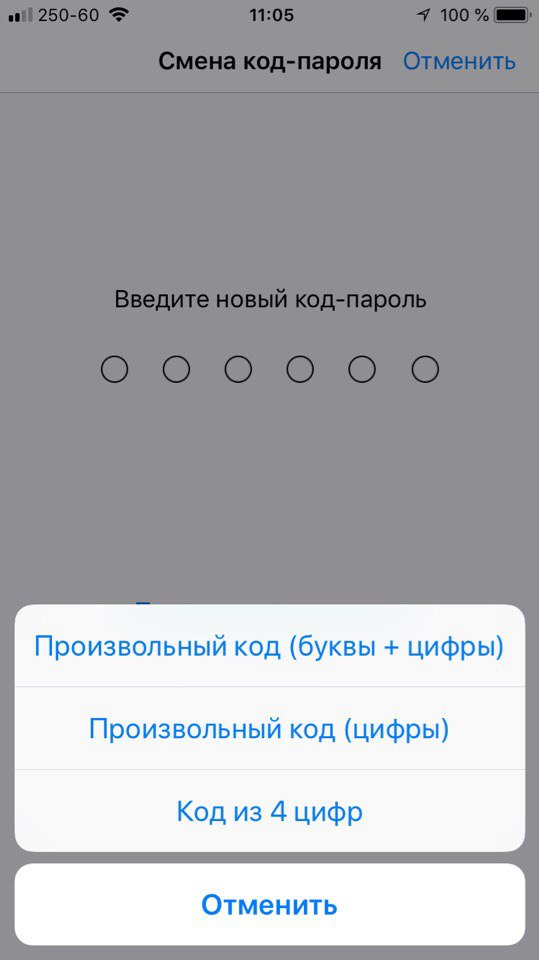
- Enter a new password. It must be at least 7 characters long and contain lowercase and uppercase letters and numbers.
- Click Next. Enter the new password again.
It's all. If you use Face ID or Touch ID, a complex passcode is not a problem as you only have to enter it after you restart your device.
