In iOS 12 in the standard Music application, it became possible to search for songs by their text. With the new function, users will be able to more easily find the desired tracks by several words. The application will automatically select the song according to the text you entered.
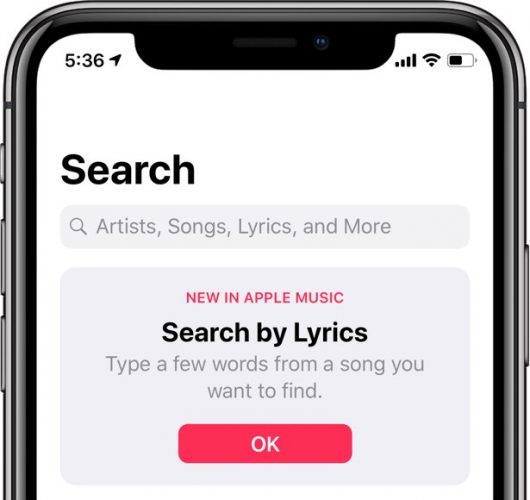
With iOS 10, lyrics appeared in the Music app, and later they were added to iTunes in macOS Sierra 10.12. In iOS 12, text search was also added. A new useful feature became available in the fifth beta version of the update, which was released a couple of days ago.
Now you can easily find the songs you want in the catalog of over 40 million tracks, as well as search through your saved songs.
Below we will explain how to use the new feature.
How to search songs by lyrics on iPhone and iPad
1) Open the Music app on iPhone or iPad.
2) Go to the Search tab in the lower right corner of the screen.
3) Enter a few words from the song you want to find in the search bar.
4) Select the search location – Apple Music or your media library.
5) Press Enter to start searching.

The screenshot shows that according to the words 'how can I forget those beautiful dreams that we shared', the song How Can I Go On was found by Freddie Mercury, the vocalist of the legendary band Queen.
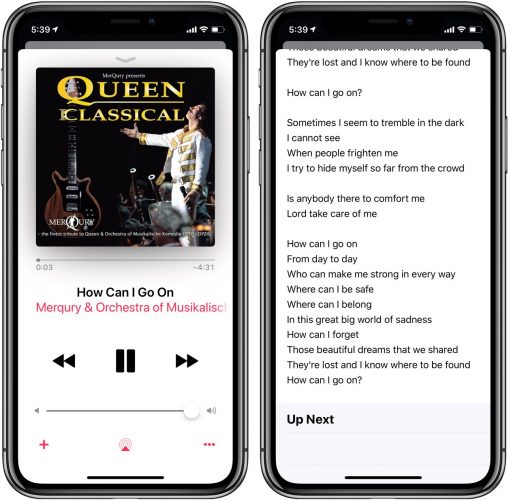
If suddenly a line from a song stuck in your head, but you do not know either its name or artist, the new function iOS 12 will help you with this.
