Apple Pencil is the smartest pencil available on the market and that's only thanks to the legendary combination of hardware and software from Apple. The stylus hardware cannot be updated, but the software is very even, and the firmware of the device is periodically updated automatically.
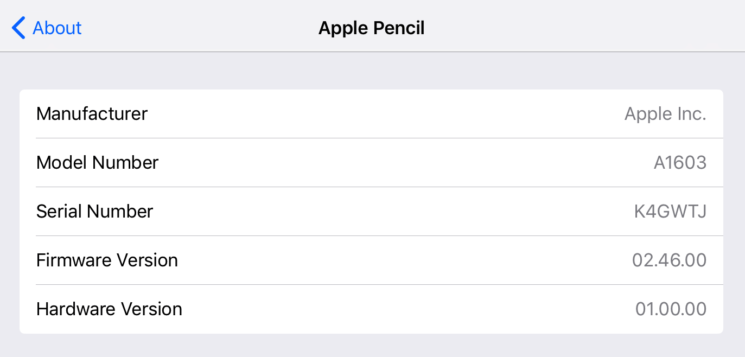
In this post we will show you how to find out the firmware version of your Apple Pencil.
How to find out the firmware version Apple Pencil
Follow these simple steps to find out the firmware version of your stylus.
1) Connect Apple Pencil to iPad Pro.
2) Open Settings.
3) Go to General> About this device> Apple Pencil. If Apple Pencil is not displayed there, check if it is correctly connected to iPad.
Here you can see the firmware version of the pencil.
Unfortunately, this is where your options end. You cannot update the pencil firmware on your own.
