iPhone X has a new feature that prevents notification previews on the lock screen by default. When you unlock your phone using Face ID, the content of the notifications will appear automatically. This is a very useful feature to improve your privacy. But for some, it is not very convenient.

Sometimes Face ID doesn't work right away. While you wait and try to change position, you swipe across the screen automatically and the main screen opens. You have to reopen notifications. It is unclear why this problem occurs. Perhaps Apple is trying to save battery this way. Or is it just a bug that will be fixed in future updates.
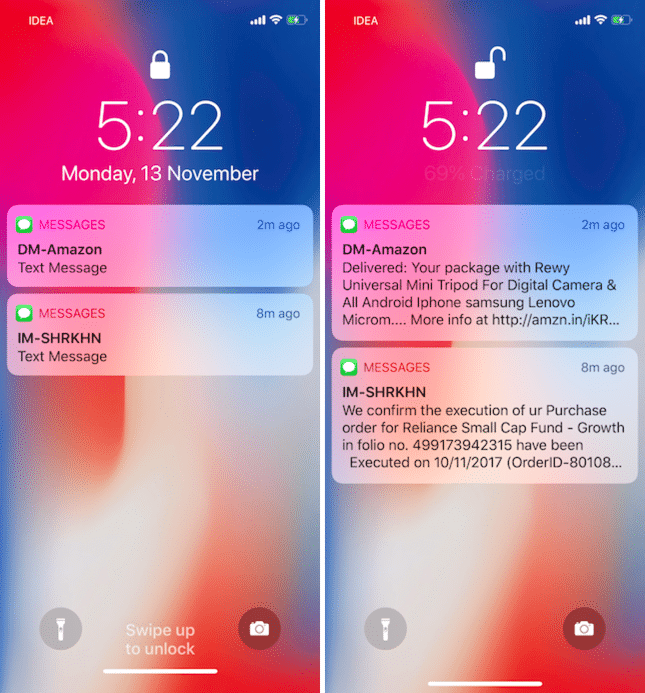
If you are also facing this issue, or just not worried that someone will see your messages, follow the steps below.
How to enable preview of notifications on iPhone X
Step 1: Open Settings.
Step 2: Select Notifications.
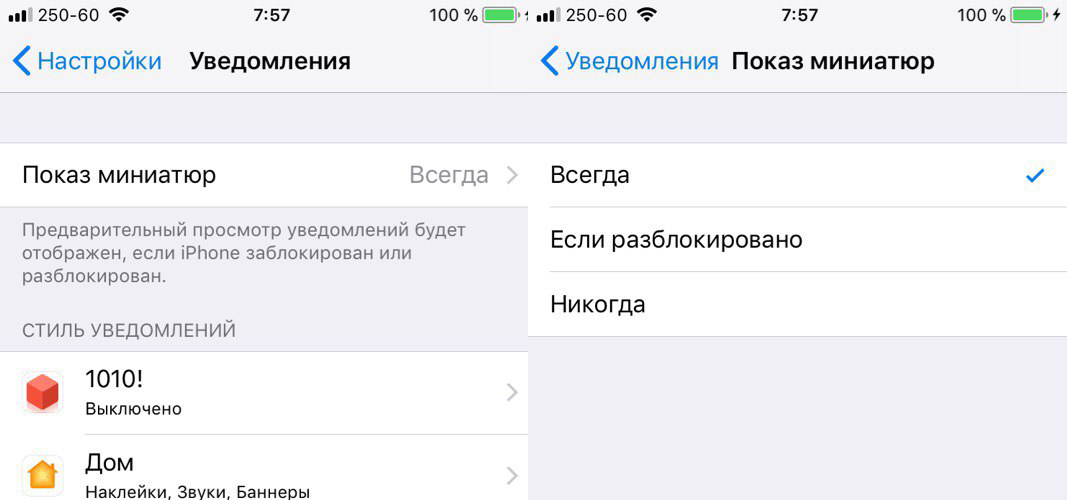
Step 3: Then click on Thumbnail Show.
Step 4: Here select Always.
Now you will always see a preview of notifications on the screen of your iPhone X, even when it is locked.
