Need to temporarily disable Face ID? This is possible, and not even in one way.

Please note that these methods do not disable Face ID at all, but only temporarily until you enter your password. If you want to completely disable Face ID, you need to do this through Settings. But now is not about that, we will talk about temporary methods.
There are several ways to temporarily disable Face ID. Some can be used intentionally, while others are automatic.
How to temporarily disable Face ID
The easiest way is to do it by clicking buttons.
- Press and hold one of the Volume buttons simultaneously with the Side button for a couple of seconds until the screen with Power off, Medical card and Emergency call appears – SOS.
- Once the screen appears, release the buttons.
- Click Cancel to close this screen and thereby disable Face ID.
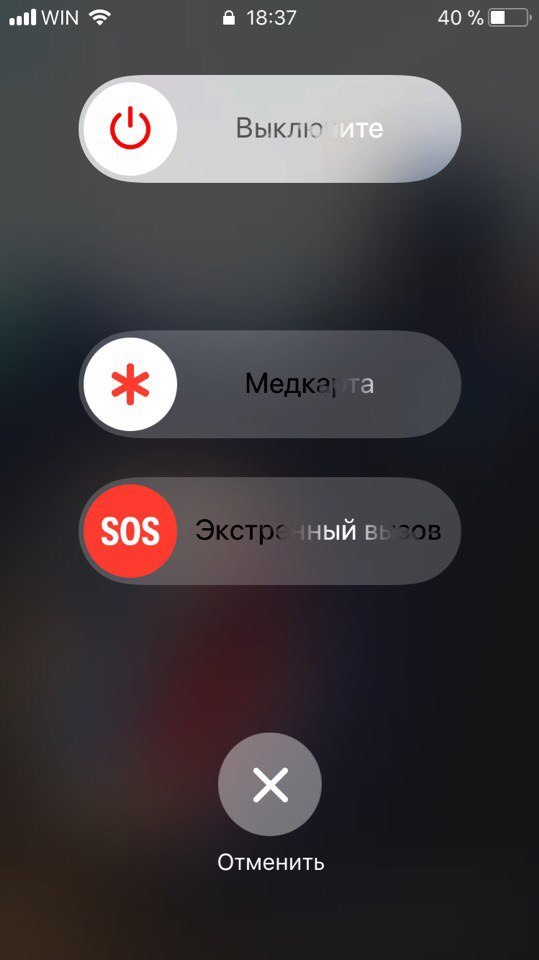
WARNING: Do not hold the buttons for too long, otherwise the Emergency call will start automatically. If the buttons are not released in time, the phone will emit a loud siren and start counting from 3 before calling the local emergency service. There have been many cases when people accidentally called emergency services and they just came to their home, so be careful!
Other ways to temporarily disable Face ID
According to Apple, Face ID can turn itself off for a while. This can also be used. For example, you can bring your phone to someone else's face several times until Face ID turns off and requires a password.
- Make 5 unsuccessful attempts to unlock your phone and after that Face ID will turn off.
- Reboot your iPhone X or enable the previously disabled one.
- Do not touch your smartphone for more than 48 hours.
- Block iPhone X via Find function
- Don't use a password for iPhone X 6 and a half days, and Face ID 4 hours.

As we mentioned above, Face ID can be turned off completely in Settings> Face ID by clicking on the switch. However, this is not worth doing. If you turn off Face ID, you have to enter your password each time to unlock your phone.
