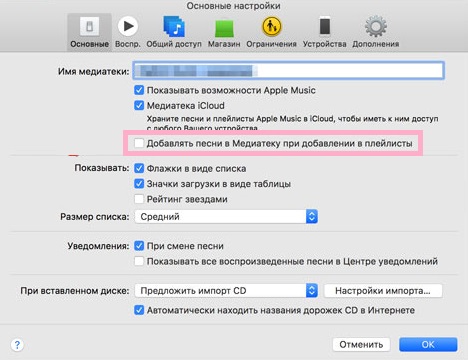When you add a song you like to a playlist in the Music application, this does not mean that you need it in the Media Library. If you want to add songs to playlists without adding them to the Apple Music Library, below we will teach you how to do this.

Changing settings to iPhone and iPad
To change the settings to iPhone or iPad, open the Settings app and follow the steps below.
1) Scroll down to the Music section.
2) In the Media Library section, turn off the switch next to Add from playlist.
3) Now just close the application.
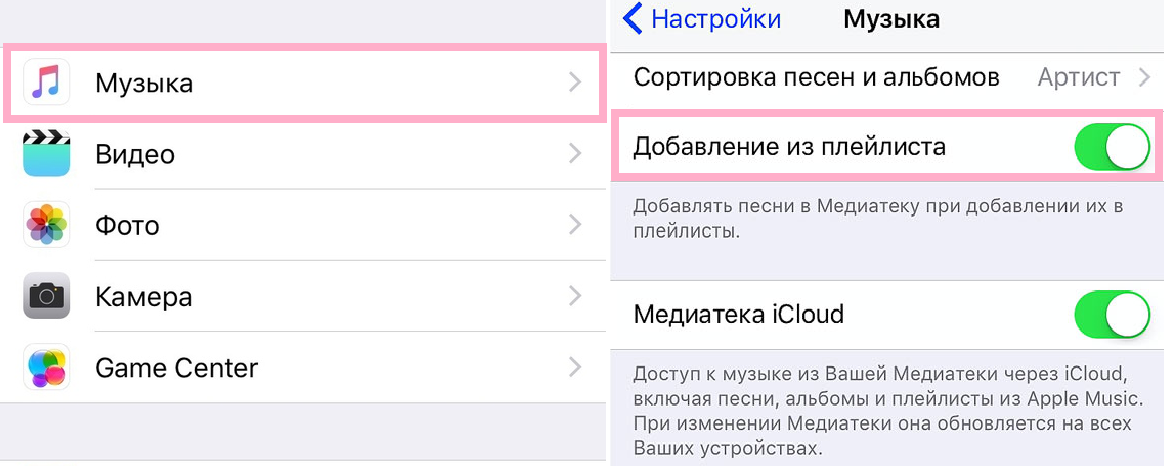
Change preferences on Mac
To change preferences on Mac, open iTunes and follow the steps below.
1) Select iTunes from the menu bar and then select Preferences.
2) Select the General tab.
3) Uncheck the box next to Add songs to Library when adding to playlists.
4) Click OK.
Other instructions
We have other instructions for music lovers and those who like to listen to music from time to time.
- How to create and edit playlists in the Music app on iPhone and iPad
- How to change the cover of a playlist in Apple Music
- Apple Music has an unofficial web player
- How to redeem iTunes or Apple Music gift card
- How to search songs by lyrics in Apple Music on iPhone and iPad
With one simple option, you can get rid of dozens of unnecessary songs in your Media Library. It's always good to know about these little things.