Touch ID technology can recognize up to 5 different fingerprints. However, on iPhone X, only one person could be added for authentication. This limited the ability to share your smartphone with a loved one, children or parents. Fortunately, with iOS 12 this will change. You can now add a second face for Face ID.

How to add a second face for Face ID
In iOS 12 there is a new feature 'Alternate Appearance'. It is designed so that you can add your own alternative look. For example, your face with a beard. However, the function works just as well if you add a completely different face.
Also Read: 10 Face ID Tips for iPhone X Owners
Here's how to add a second person for Face ID authentication:
Step 1: Go to Settings on your iPhone X with iOS 12.
Step 2: Select Face ID and Passcode.
Step 3: Enter your password.
Step 4: Click Customize an alternate appearance.
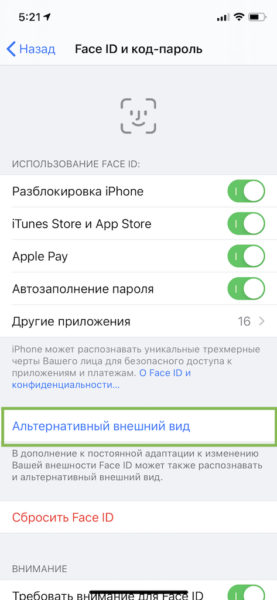
Step 5: The normal Face ID setup screen will open. Click Get Started.
Step 6: Follow the onscreen instructions to add your face.

Step 7: Scan the face again and then click Done.
A second face has been added for Face ID. Now your partner or family member can unblock your iPhone with their face, and they do not need to enter a password every time.
