You can hide images in the standard Photos application so that they do not appear in the general list, but you can easily view them in the special 'Hidden' album.

Fortunately, the new free jailbreak tweak HiddenAlbumLock allows you to protect this album with authentication.
If you didn’t know about the function iOS that allows you to hide a photo, we explain: you just need to select an image, click the Share button and select the Hide option.
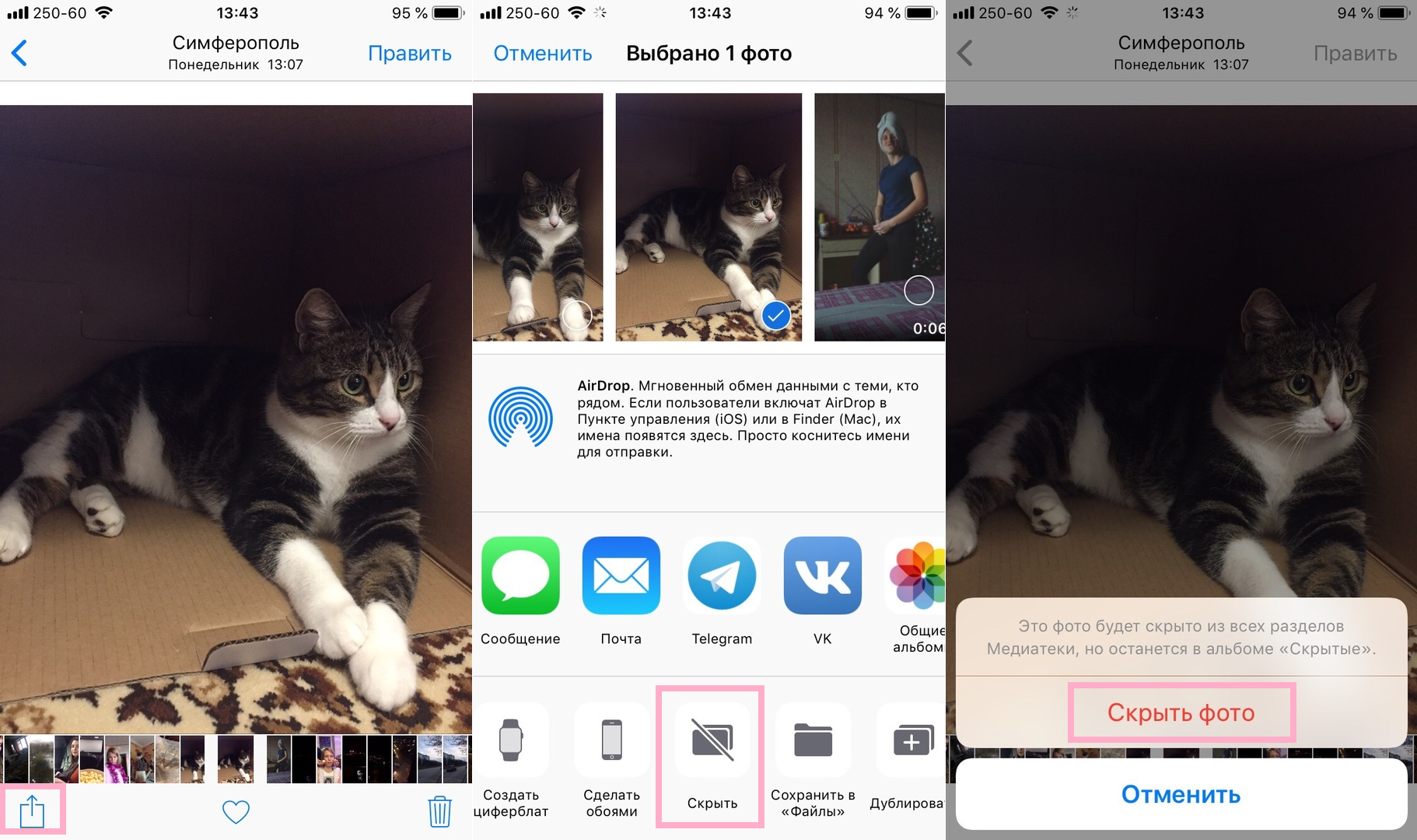
But I didn't think further Apple. Anyone can grab your iPhone, open the Photos app and go to the Hidden Album by viewing its contents. Stupid, isn't it?
With the HiddenAlbumLock tweak, they will be able to try to open the album, but will not see its contents. Authentication is required to view hidden photos.
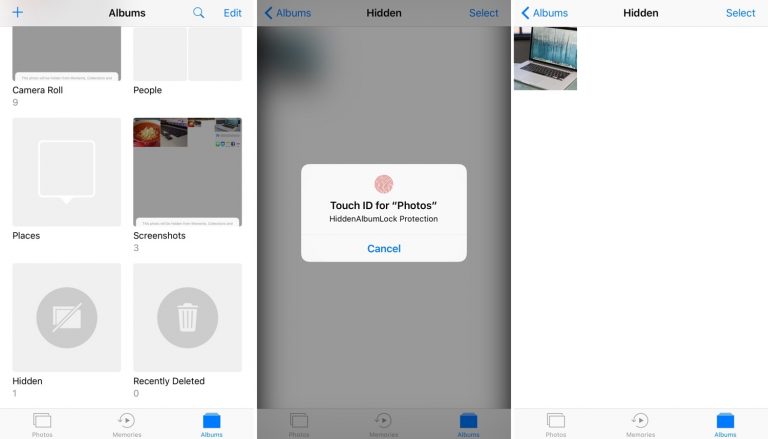
The HiddenAlbumLock tweak does the job iOS asking for identity verification before showing hidden photos. This is especially useful when you show someone photos on your smartphone and don't want them to see too much.
So far, the HiddenAlbumLock tweak does not support Face ID, it only works with Touch ID and a password, but it's better than nothing. Perhaps in the future Apple will add a similar function to the system. To use the tweak, you must have a password set.
If you want to install the HiddenAlbumLock tweak, you can download it for free from the Packix repository. It supports all jailbreak devices iOS 10 and 11 and does not contain any options.
