When using Face ID to unlock iPhone X, an animation appears on the smartphone screen indicating that it has been unlocked. The system does not allow customization of the unlock icon.

Fortunately, there is a new free jailbreak tweak LatchKey that allows you to change the appearance of the unlock icon to iPhone X.
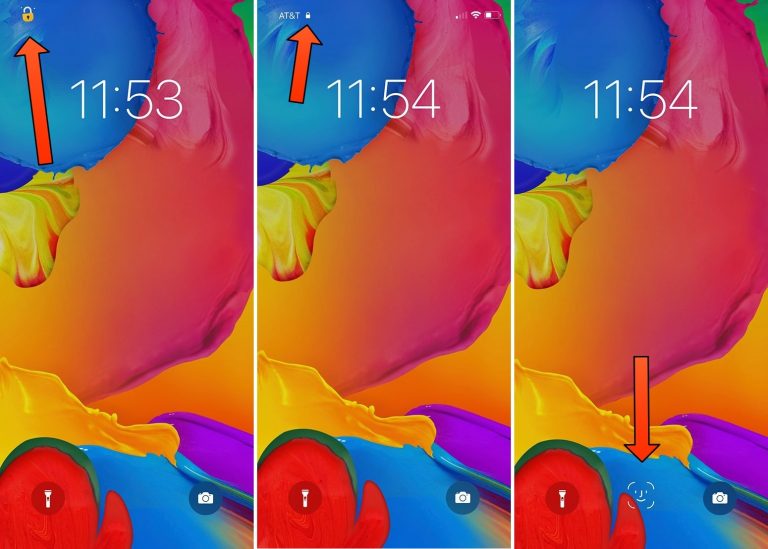
The screenshot above shows the options available. You can see the different display and appearance options for the unlock icon.
LatchKey adds a whole section to the Settings app.
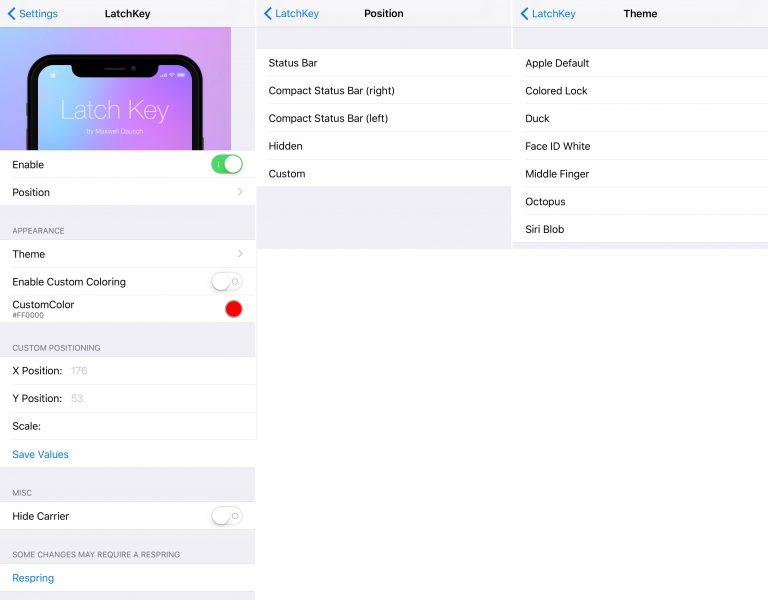
In it, you can configure the following:
- Turn tweaks on and off.
- Choosing the location of the icon.
- Status bar
- Status bar (right)
- Status bar (left
- Hide
- Other
- Choosing the appearance of the icon.
- Default
- Colored castle
- Duck
- Face ID white
- Middle finger
- Octopus
- Siri
- Choice of icon color.
- Selects the X and Y positions to position the icon.
- The ability to hide the operator's icon from the status bar.
The settings section also has a respring button to save changes to tweak options.
You can download the tweak for free from the Packix repository. It only supports iPhone X.
