The company Apple launched its streaming music service today, Apple Music. The streaming service offers many features, including 24/7 live radio stations, a music library of over 30 million songs, customized playlists, and more.

In addition to being able to stream the song, you can also save music from Apple Music and listen to it later without internet. Do you want to know how to do it? Read on.
How to save music from Apple Music for offline listening to iOS 8.4
Step 1: Open the updated Musican app on your iPhone or iPad, open the For You section or the ‘New’ section.
Step 2: Now select any song or album you would like to save for offline listening, just click the three-dot menu button next to the song or album and select “Make Available Offline”.
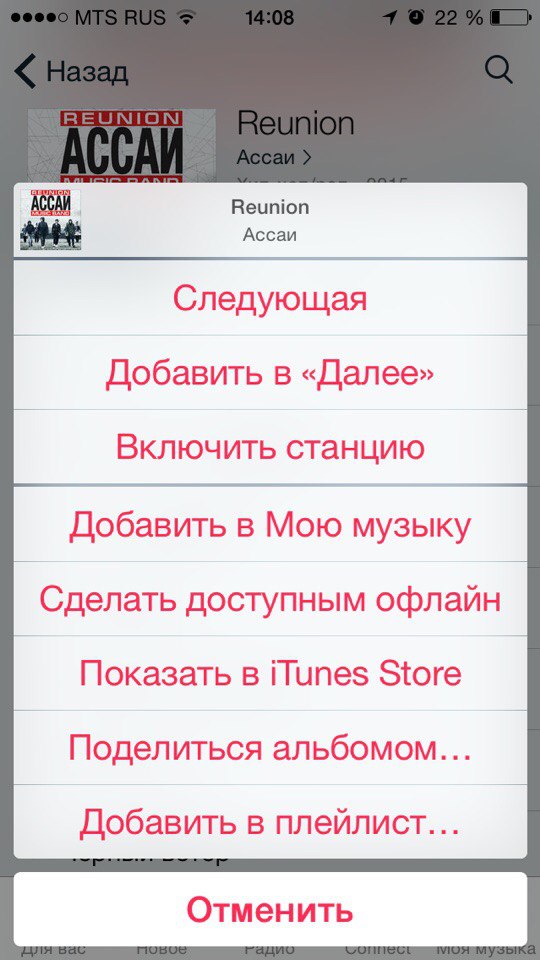
Step 3: The song / album / playlist will automatically download in the background for offline playback and will be located under the “My Music” tab.
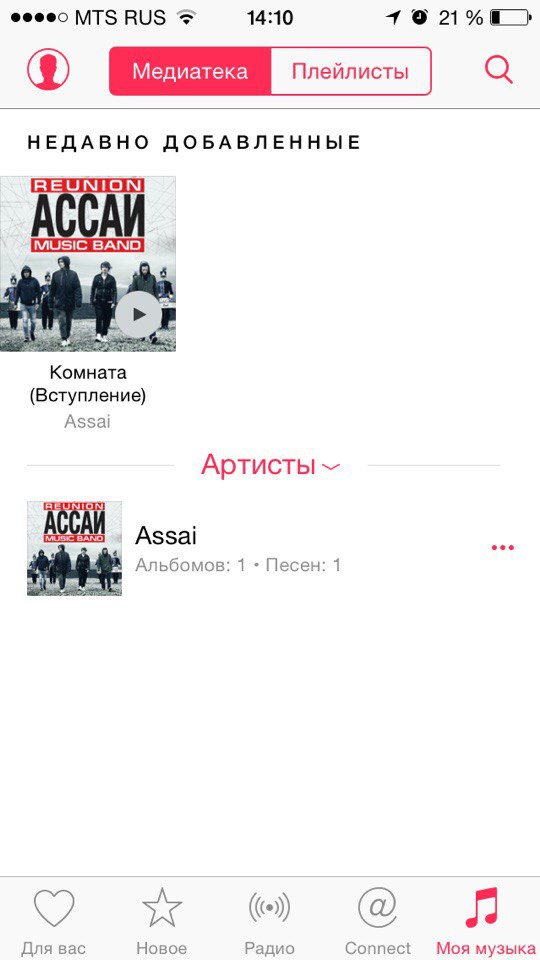
How to listen to music from Apple Music for listening offline in iOS 12 and newer
Step 1: Open the Music app on your iPhone or iPad, open the For You section or the 'Browse' section.
Step 2: Now select any song or album you would like to keep for listening offline, just press and hold the song or album. Then select “Add to Library” from the menu. Or click on the plus sign next to the desired song. Then, to the right of the song, an icon “cloud with an arrow” will appear, click on it.
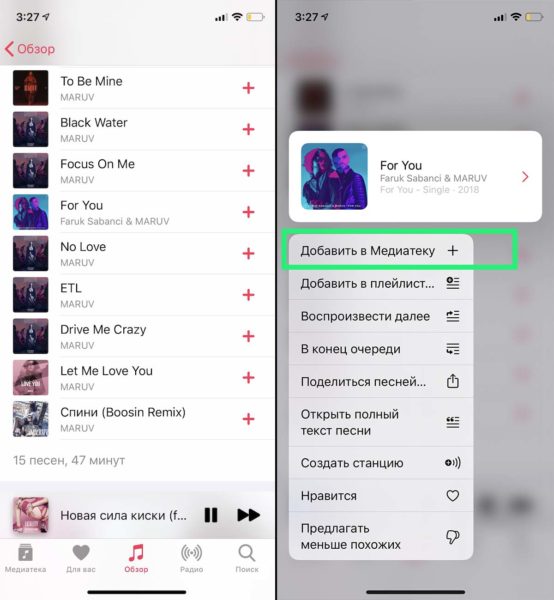 Long hold add and 3D Touch menu
Long hold add and 3D Touch menu
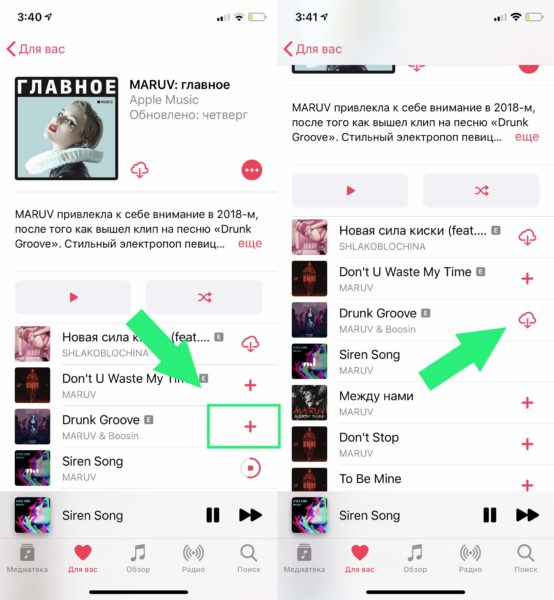 Add for listening offline through the song list.
Add for listening offline through the song list.
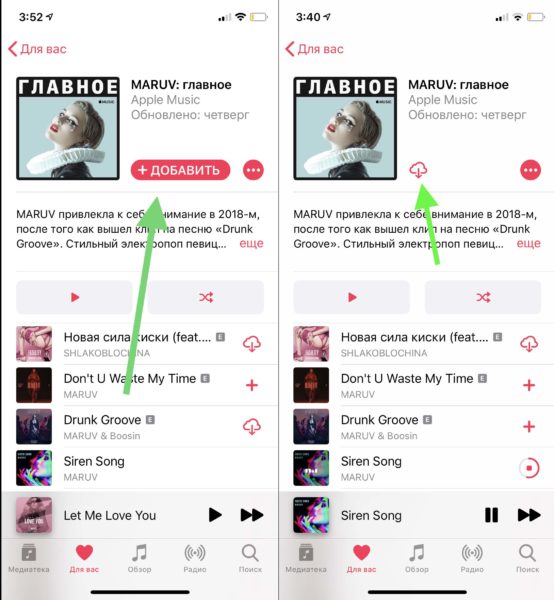 To add an entire album or playlist, first add it to your library by clicking the “+ Add” button, and then click on the bubble to the right of the cover.
To add an entire album or playlist, first add it to your library by clicking the “+ Add” button, and then click on the bubble to the right of the cover.
Step 3: The song / album / playlist will be automatically downloaded in the background for offline playback and will be located in the Media Library tab under the Downloaded Music section, where all downloaded music is grouped by playlists, artists, albums and songs.
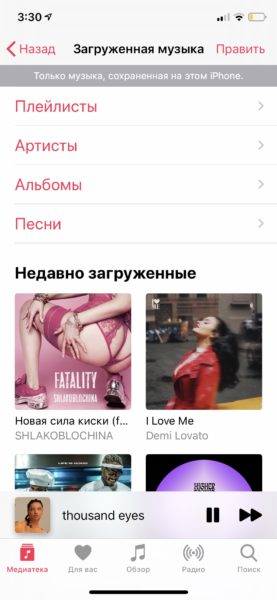
There is no limit to the number of songs you can store for offline listening via Apple Music.
