As promised, the company Facebook has added Screen Time-style features to its respective mobile app as well as to Instagram.
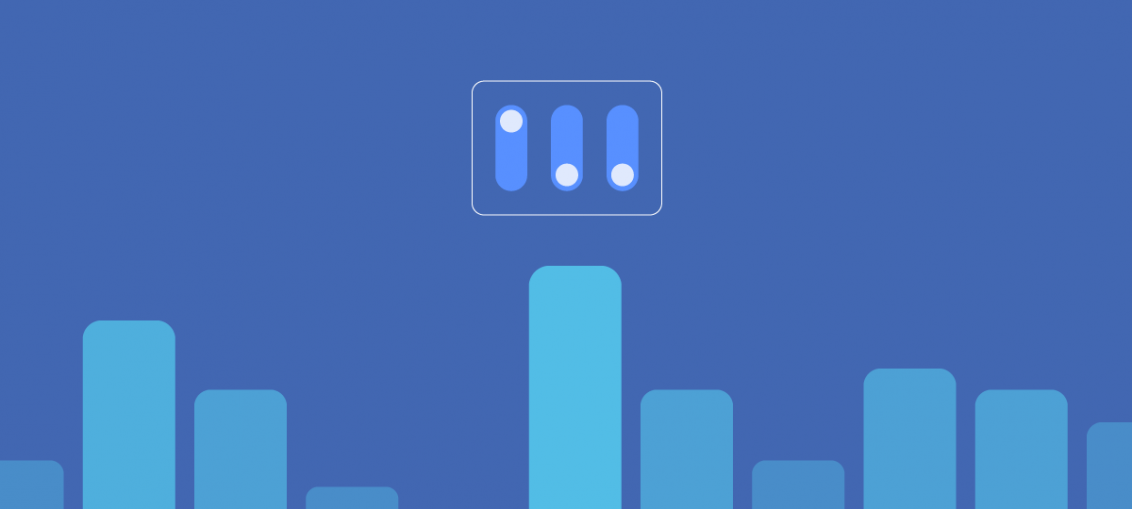
App updates Instagram and Facebook should be out soon.
Function value
Here's what the company says about this:
We want the time users spend on Facebook and Instagram to be meaningful, positive and inspiring. We hope that new tools will help people control the time they spend on our platforms, and also make the conversations of parents and teens about Internet addiction less stressful.
New features will include:
- Activity statistics.
- Daily reminders.
- New notification restrictions.
Let's consider each of the functions in more detail.
Activity statistics
Users can access new tools through the settings of each of the applications.
- Instagram: My activity.
- Facebook: My time is at Facebook.
The stats at the top show the time you spend in the app.
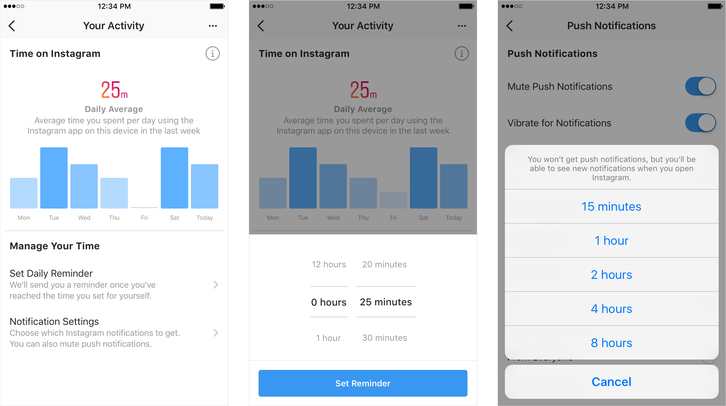
You can click on any of the bars to reveal more details like the total time of the day.
Daily reminders
You can set daily reminders for the expiration of the time you allotted for the app. You can configure them right under the statistics.
Limitations of notifications
The absence of unnecessary notifications will help to reduce the distraction of social networks. Now you can turn off the sound of notifications for a while (from 15 minutes to 8 hours) so that every time you will not be distracted by your smartphone.

“We've worked with mental health experts to develop new tools, and have drawn on the insights of various organizations, academics and feedback from our users,” says the social media executive.
Also Read: How to Use Screen Time and Program Limits in iOS 12
Recently, Instagram added the message 'That's it for now' in the feed, as well as keyword filters and blocking offensive comments.
Screen time from Apple
In the meantime Apple is working on similar tools for iPhone and iPad. In iOS 12 a new settings section will appear – Screen Time, which will help the user to keep track of the time they spend on their device.
With Screen Time, users will be able to set restrictions on the use of each application, view their statistics, and more.
Also read: How to control the time your child spends in iPhone and iPad: settings iOS 12
In addition, parents will be able to set limits for their children at a distance. To do this, Family Sharing must be active. The head of the family will even be able to view the statistics of each family member on his device.
