Last week, a programmer discovered that Facebook was tracking calls on his Android smartphone, which only added fuel to the fire following the company's recent privacy breach scandal. Now the network giant has made an official statement on what is really going on. In short: yes, Facebook keeps track of who you call and text (as well as how often), but you yourself allowed it. And yes, you can delete the data collected on you from the social network.

On Sunday, March 25th, the following entry appeared on the official blog Facebook:
Keeping call and message history is part of an optional feature in Messenger and Facebook Lite on Android. It helps you find and stay in touch with the people who matter to you, and makes using Facebook as convenient as possible. In doing so, the user agrees to the terms and conditions before using this feature.
Facebook claims this feature is used to import contacts into Messenger and Messenger Lite, making it easy for users to find friends from their phone contacts on social media. After Cambridge Analytica published its report on what was happening, users learned that the tool was also used to track who they called and when.
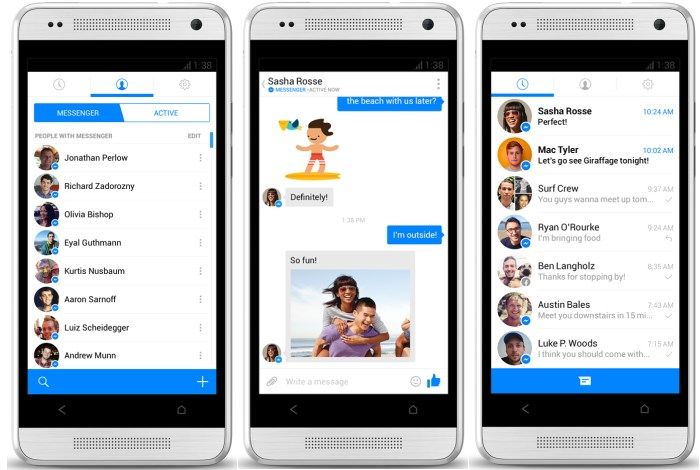
Call and SMS tracking seems to only extend to users Android. With this, users iOS can also sync their contacts with the messaging platform.
At the same time, users do not agree that they knowingly gave Facebook consent to enable this function. Note that now, before enabling the function Facebook, it warns users: 'your contacts will be constantly synchronized with our servers'.
There is good news too. So, Facebook reports that the content of calls or text messages is not saved anywhere. Also, this and other data is not passed on to third parties. In addition, users can delete data they already have Facebook.
To do this, in the application Facebook Messenger, you need to click on the “Home” icon and touch your profile picture. In the “People” tab, you can turn off the “Synchronize contacts” function. Facebook promises that if you turn off this option, all information that was previously synced is completely deleted.
On this page, users can see a list of users who have been added to Messenger as a result of synchronization. On the same page, you can delete all such contacts. To find out what information about you is stored on the servers Facebook, you can download all your data here.
